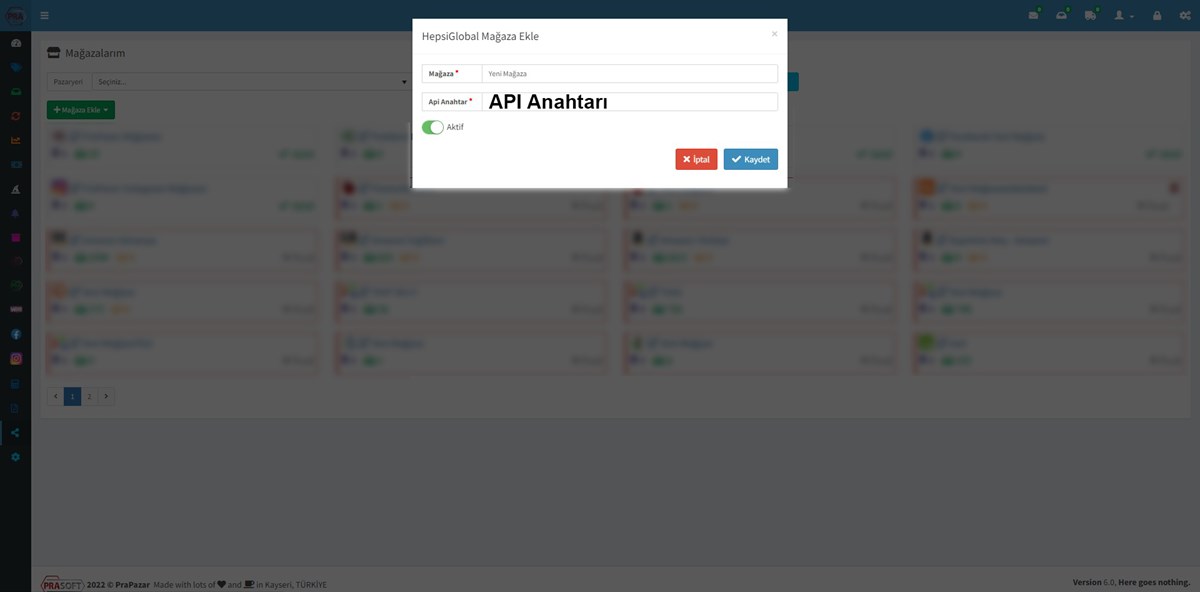How is HEPSIGLOBAL Integration Made?
♦ First of all, log in to your panel from the link https://seller.hepsiglobal.com/login.
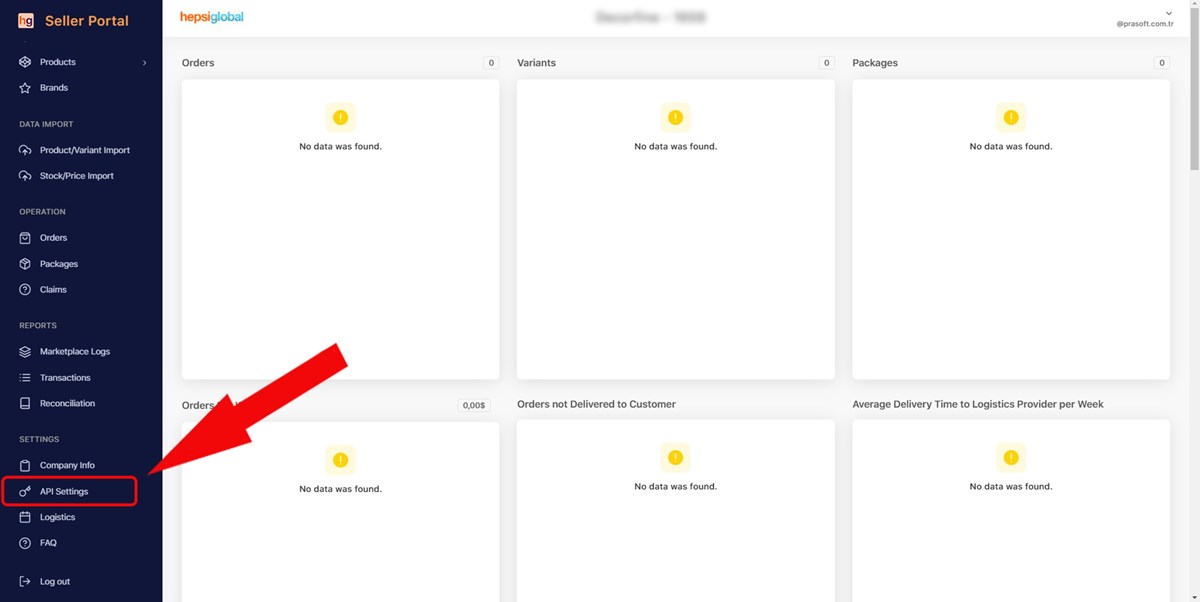
♦ Click on the “API Settings” field that appears on the panel to proceed to the API key page.
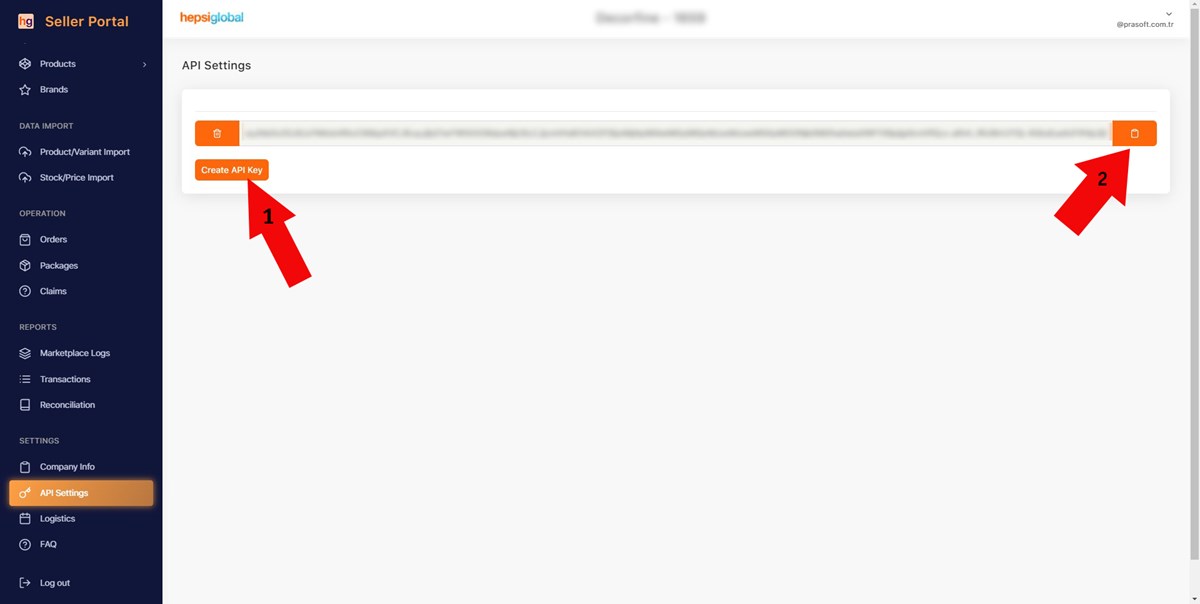
♦ First, click the “Create API Key” button indicated by the 1st arrow and copy the resulting API key to the clipboard with the copy icon indicated by the 2nd arrow.
How Do I Connect My HEPSİGLOBAL Store to PraPazar?
♦ After logging in to PraPazar.net with your username and password, we find the My Stores tab on the left panel.
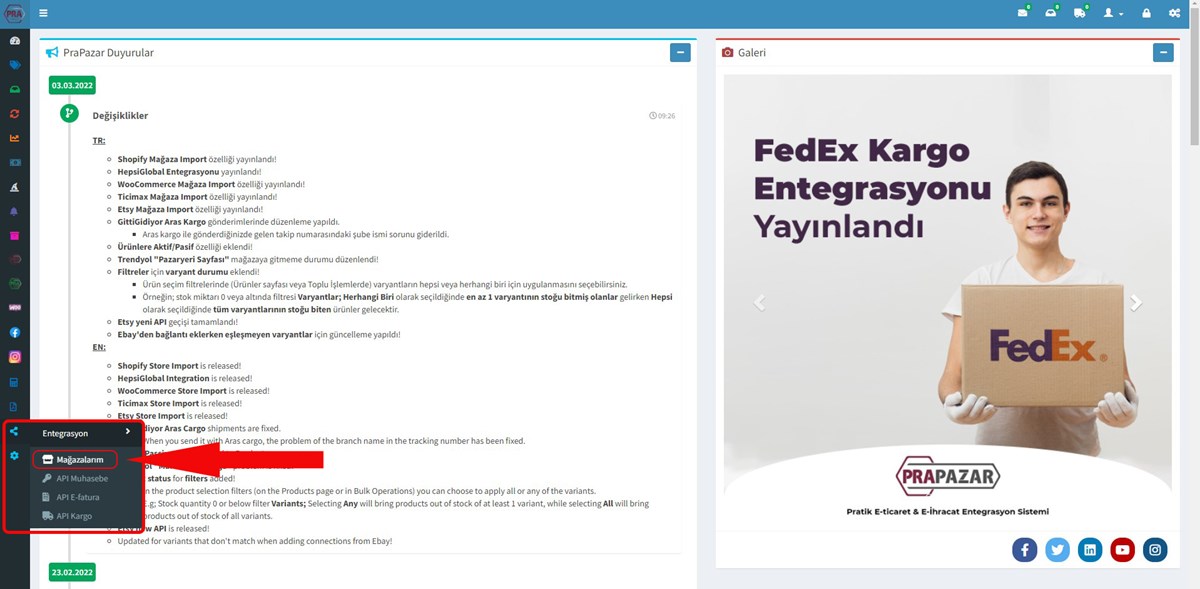
♦ After clicking on my stores, we click on the "Add Store" button on the page that opens and click on "Add AllGlobal Stores" from the "Foreign Market Places" option.
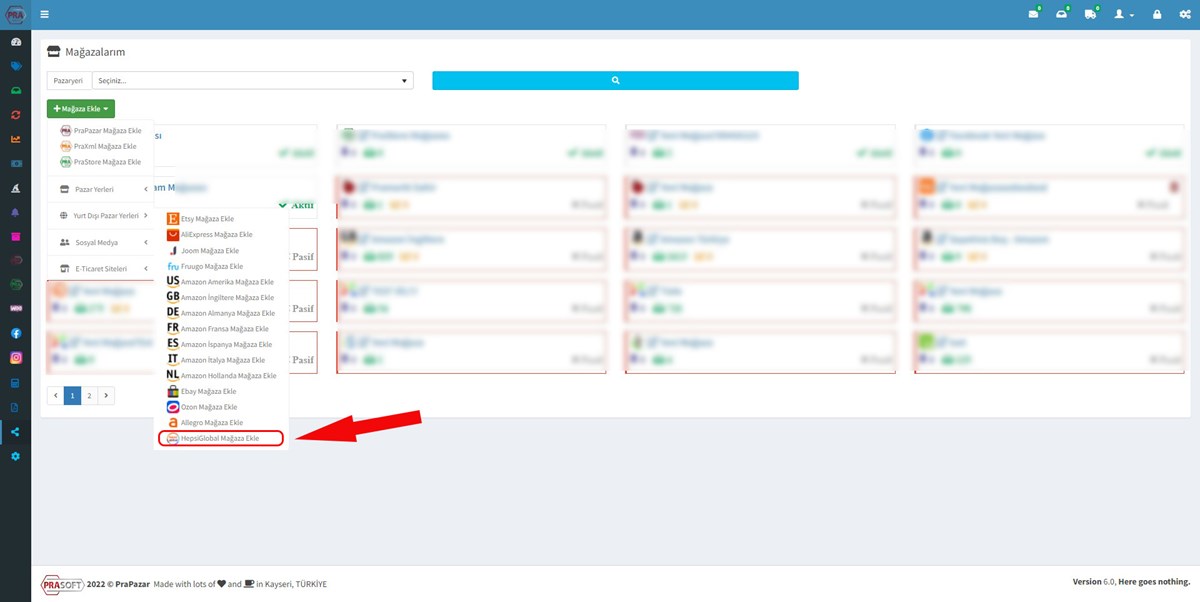
♦ By entering the information you have received from HepsiGlobal in the tab that opens, you connect your store to PraPazar.