How to Integrate Allegro
♦ First of all, we go to https://apps.developer.allegro.pl/ and log in with our Allegro store login information.
♦ Then we create a new api application from here.
♦ Then, we fill in the information on the page that opens as in the picture.
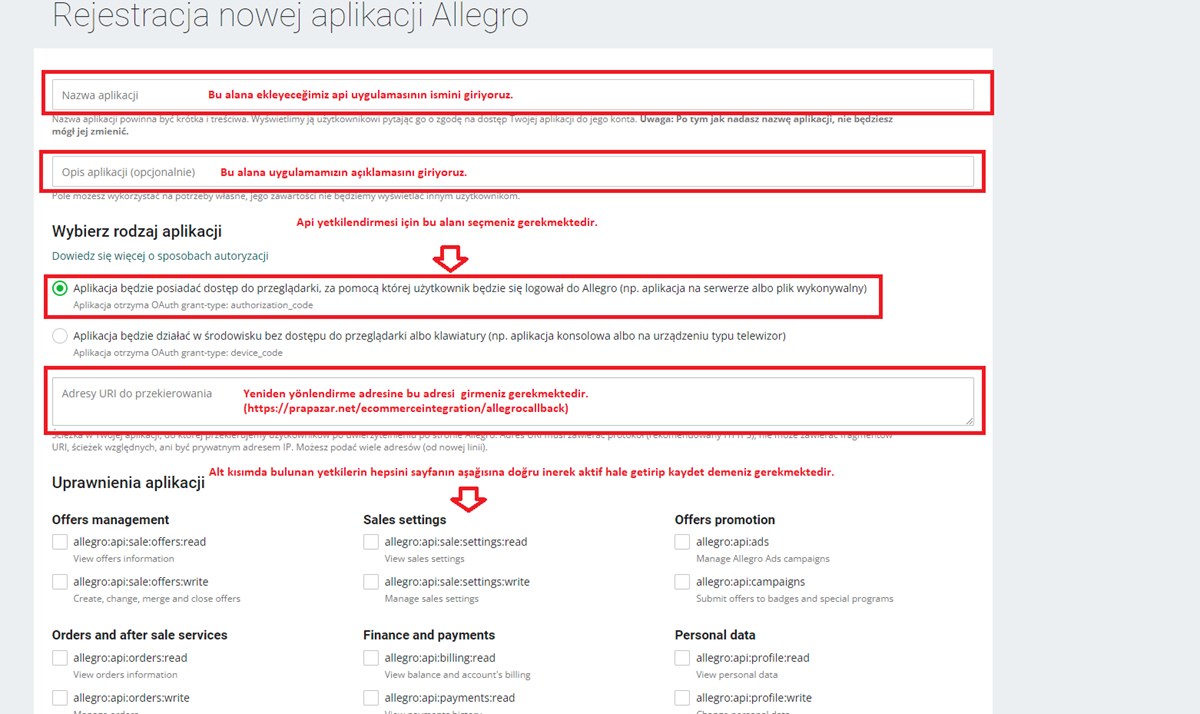
♦ After saving the information, API key and API password are generated for us. We will use this information to add our store to PraPazar.
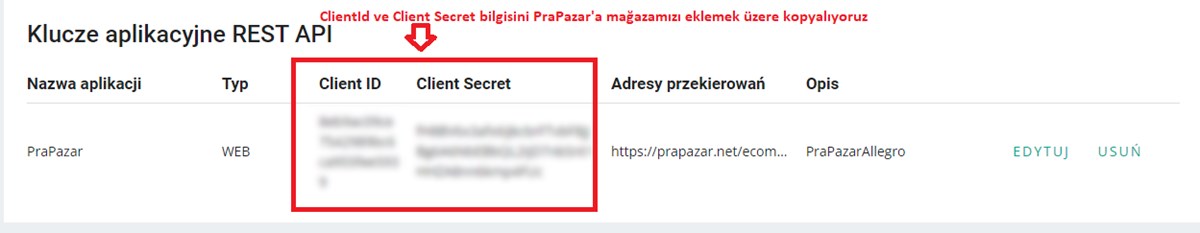
Connecting Your Allegro Store to PraPazar
♦ After creating a new API application in your Allegro developer panel,
Client Id: PraMarket Api Key
Client Secret: PraMarket Api Password
We get your information.
♦ Later, you need to go to the PraPazar Add Store menu and click Add Allegro store from the Foreign Marketplaces field.
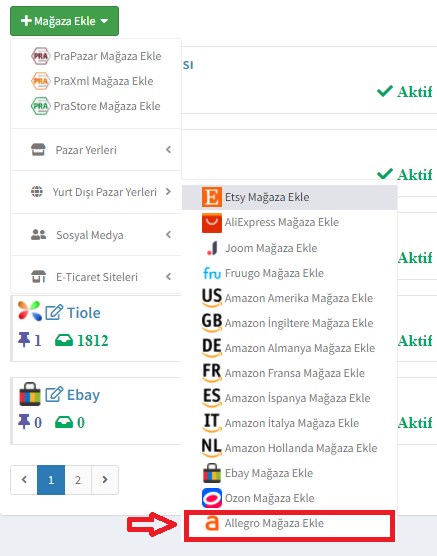
♦ Fill the information in the pop-up window according to the picture below and click save.
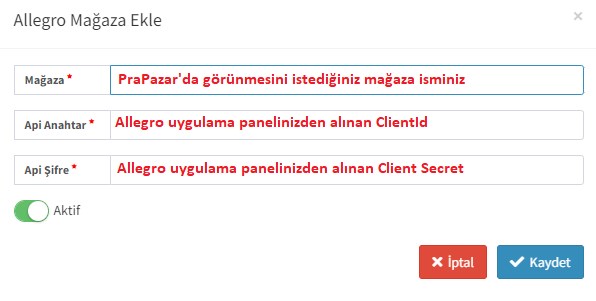
Your Store Is Successfully Connected To PraPazar And Wishing You To Use It In Good Days...
