How to Integrate Bol.com
♦ First of all, you need to enter your Bol.com vendor panel and create an Api Keys.
♦ After entering Bol.com vendor panel, first of all, we click on the profile area in the upper left and enter the Apps & Integraties area

♦ After logging into this area, we log in to the API Instellingen area under the Diensten area on the left panel.
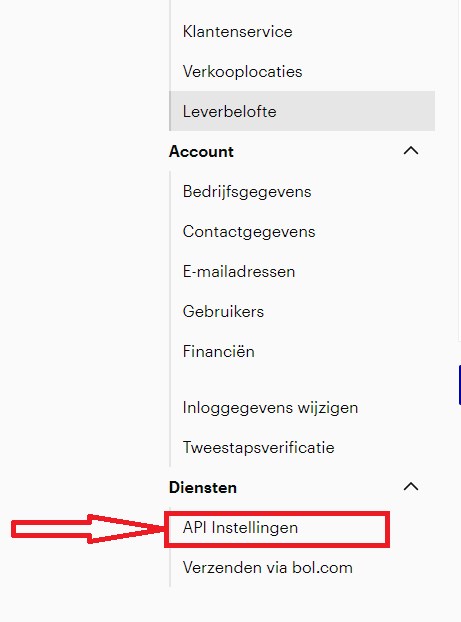
♦ From the Add Client credentials section of the page that opens, we click on the Aanmaken option to add api information.

♦ In the window that opens, we enter a name for the Api in the field to be filled and click the blue button at the bottom and save.
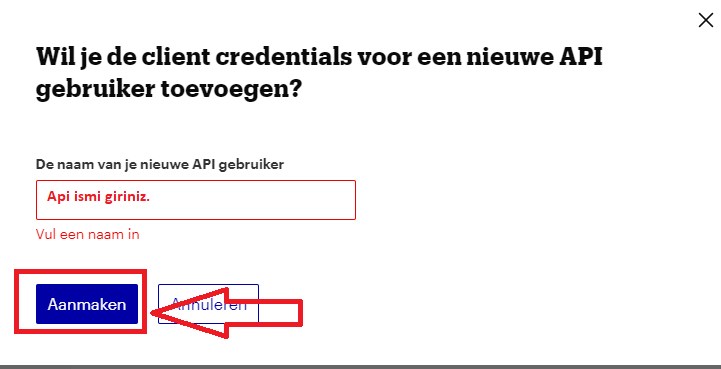
♦ After creating the API, we get the Client Id and Client Secret information.

♦ After obtaining the Client Id and Client Secret information, we log in to the PraPazar panel and log in to My Stores under Integration in the left panel to add a store. Then, we select Bol.com marketplace from the Foreign Marketplaces option in the Add a store section.
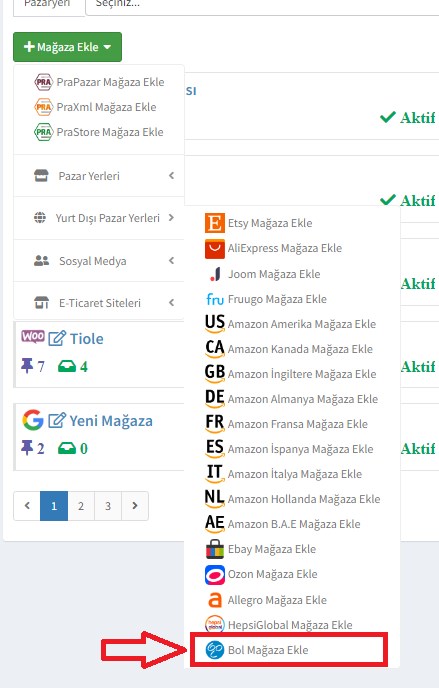
♦ Then, we add our store by entering the Store name, Api Key and Api Password information on the window that opens.
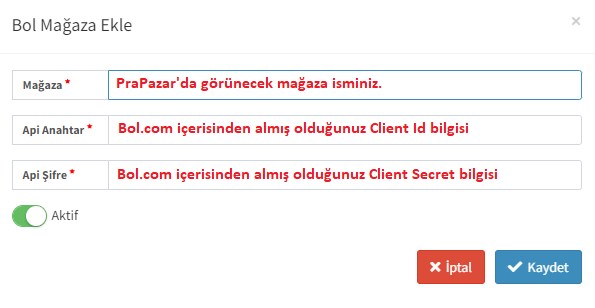
Your Store Is Successfully Connected To PraPazar And Wishing You To Use It In Good Days...
