How to Integrate Teknosa
First of all, we log in to the panel.
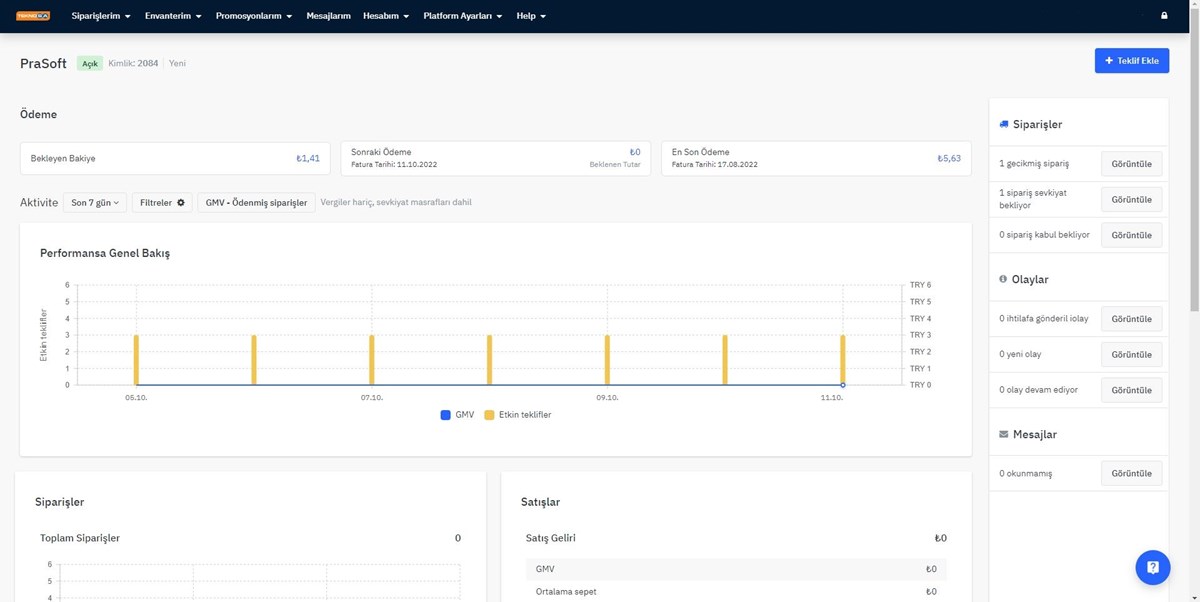
After logging into the panel, we click on the "Platform Settings" menu.
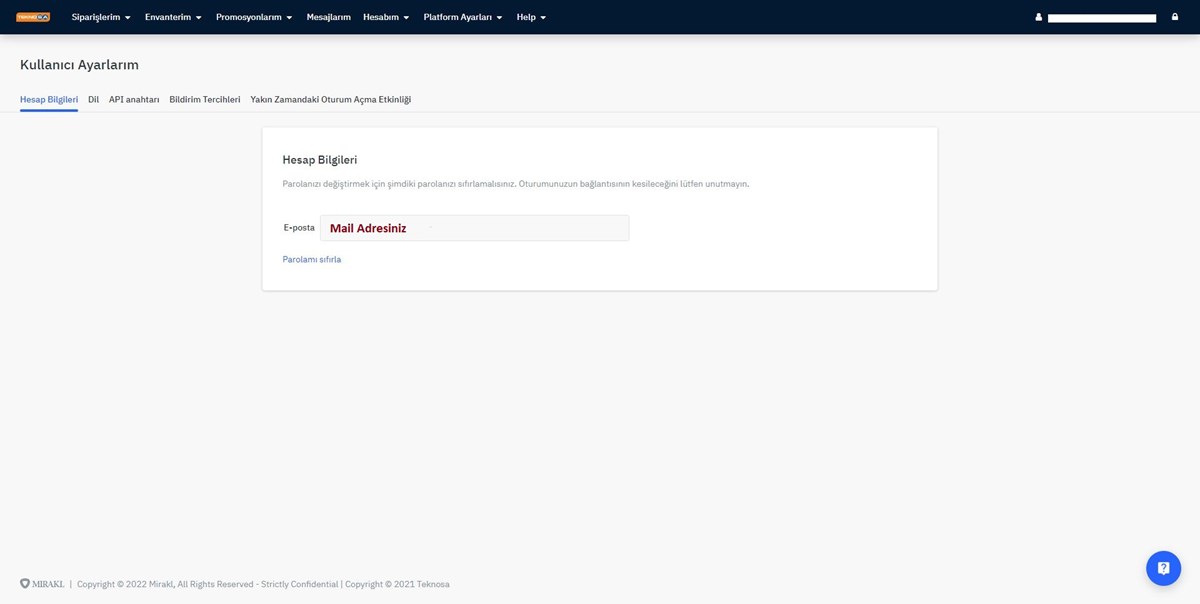
Click on "My User Settings" from the drop-down menu.
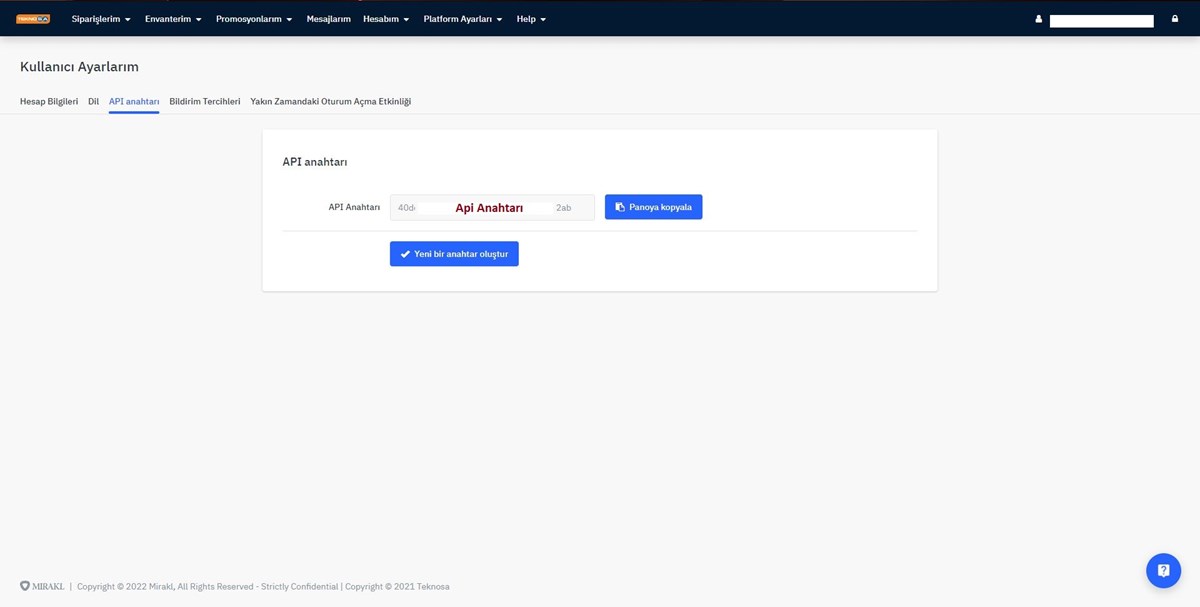
Then, when you click on the "Api Key" menu, you can get your api information for Teknosa from the page that opens.
How to Connect My Teknosa Store to PraPazar
After logging in to PraPazar.net with your username and password, we find the My Stores tab on the left panel.
Then, you need to go to the PraPazar Add Store menu and say "Add a Teknosa store".
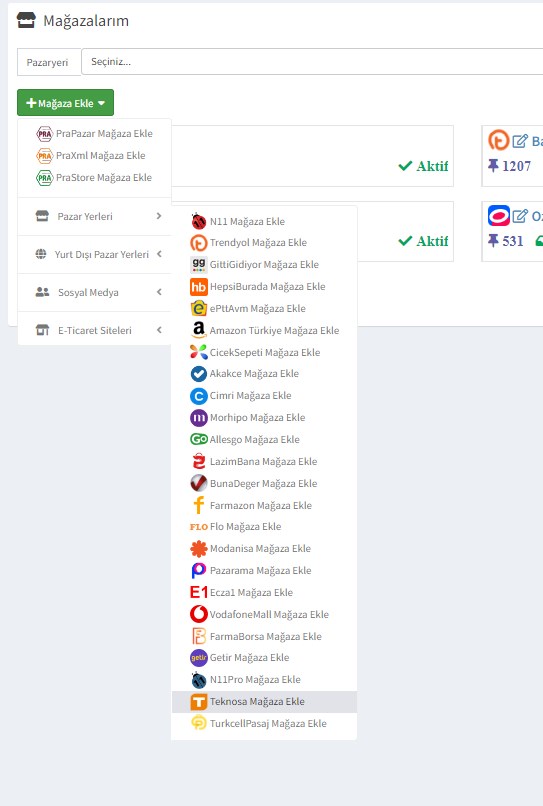
Fill in the information in the opened window according to the picture below and click save.
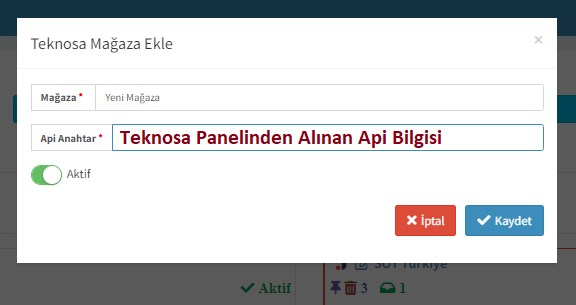
Your Store Is Successfully Connected To PraPazar And Wishing You To Use It In Good Days...
