How to Integrate Joom
♦ First of all, you need to enter your Joom vendor panel and create an Api Application.
♦ After entering the Joom merchant panel, we first add if we do not have a store, or if we have a store, we enter the details of our store and get the ID number for later use.
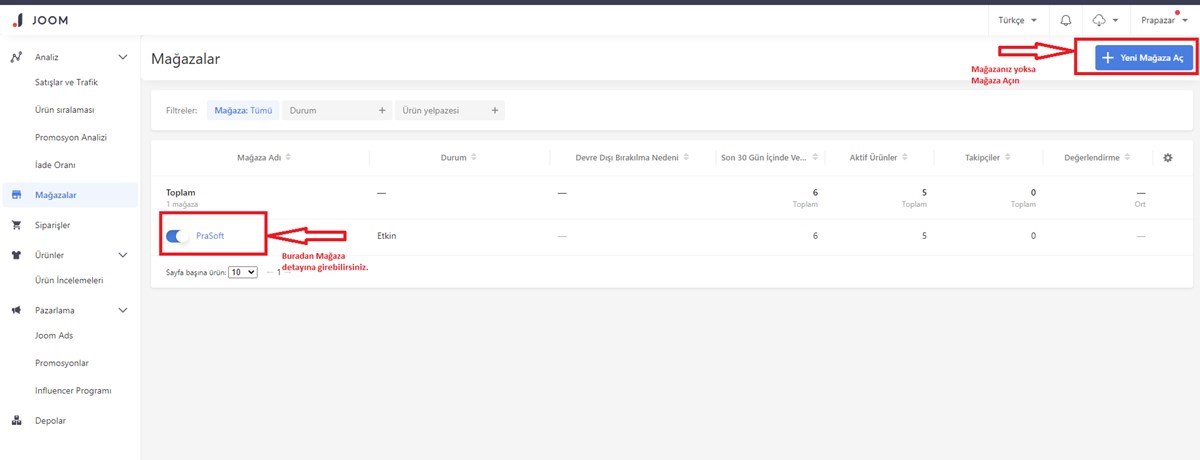
♦ After you have entered your Store ID Number, you click on your profile name in the upper right corner. Then you click on the My Api Applications area from the opened section.
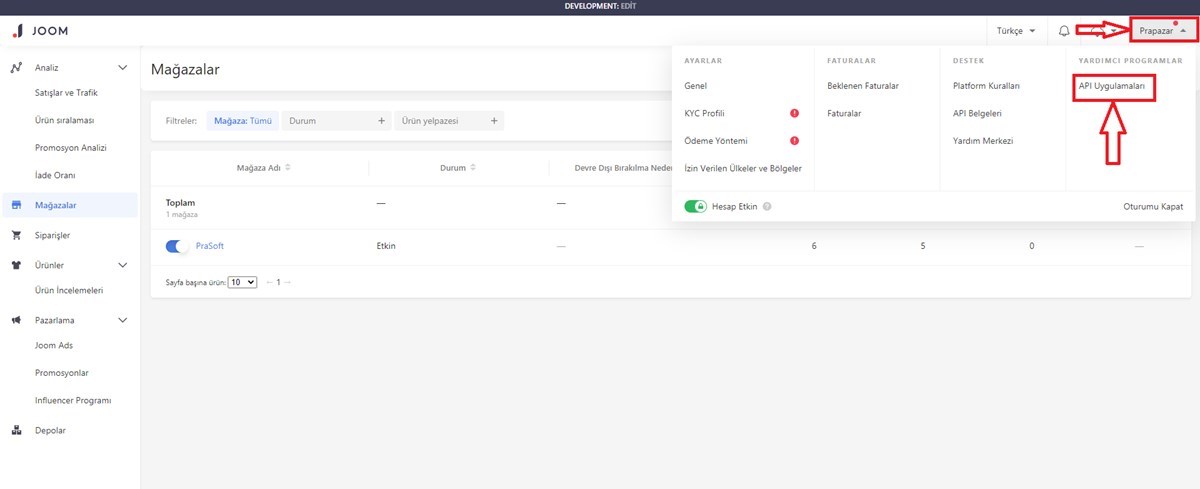
♦ Then we click on Create a New Application in the window that opens and enter the Redirect URL according to the picture below. Then we say save.
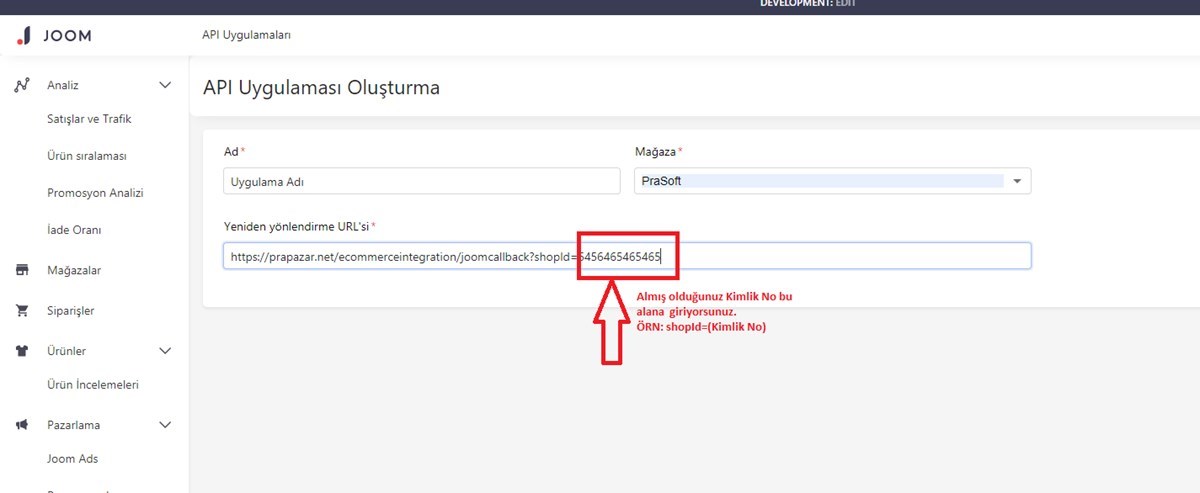
♦ Redirect Url = https://prapazar.net/ecommerceintegration/joomcallback?shopId=(You need to copy and write the Id of your store that you have added to your Joom Panel in this field.)
♦ Integrating Joom into PraPazar with the information received
♦ After creating a new api application in your Joom vendor panel;
♦ Customer Identification Number
♦ Secret Key
♦ We receive your information.
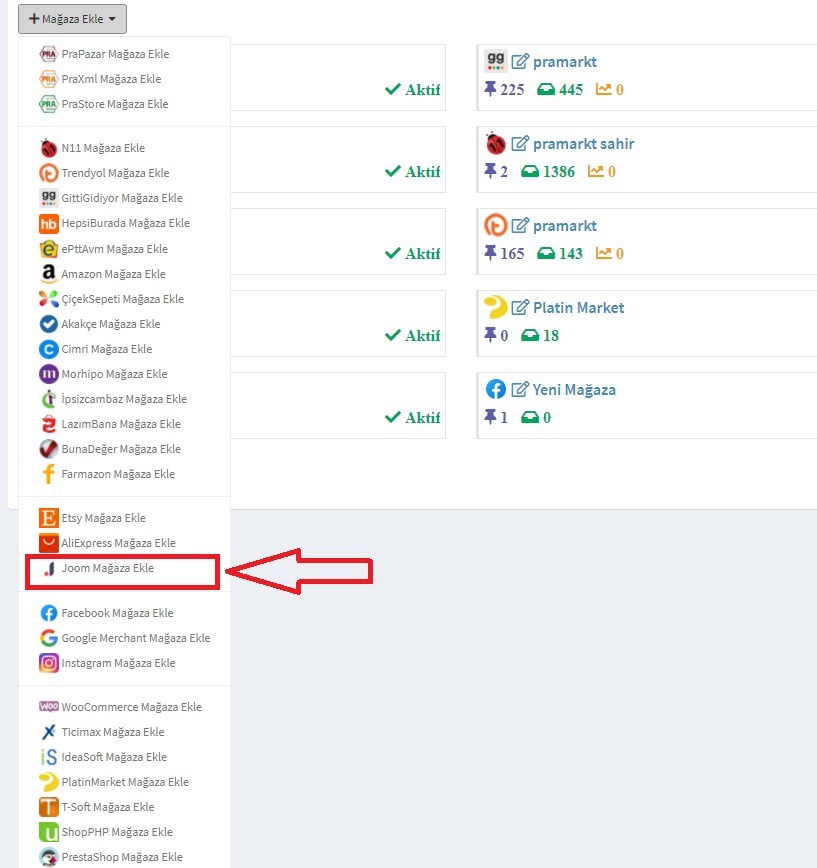
♦ Fill the information in the opened window according to the picture below and click save.
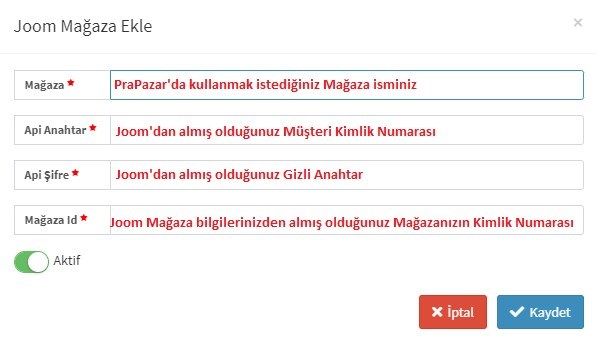
♦ Then Joom will direct you to your store, you will be connected to the PraPazar screen again by logging in with your store login information on the page that opens and clicking the "Allow access" button on the page that opens.
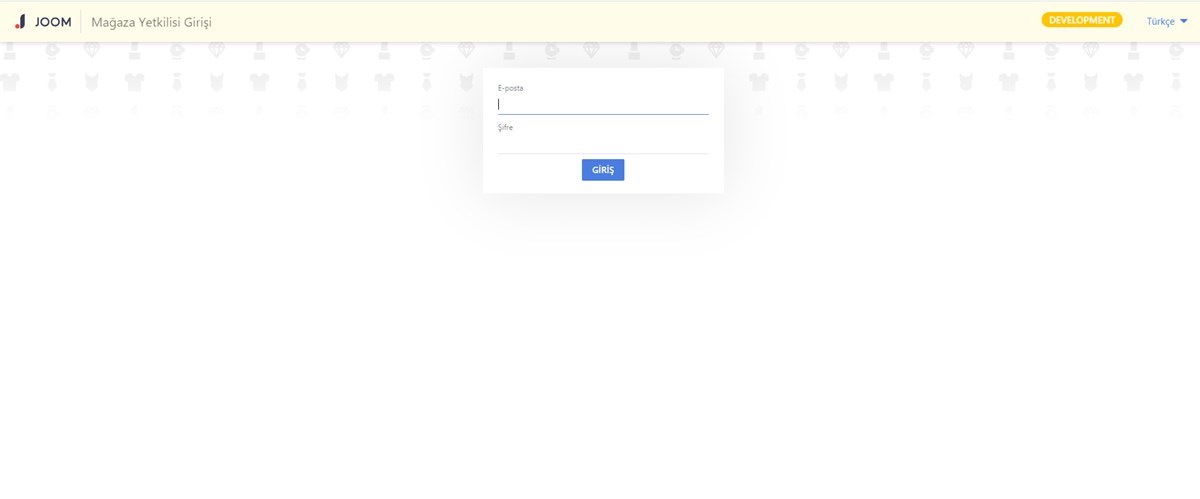
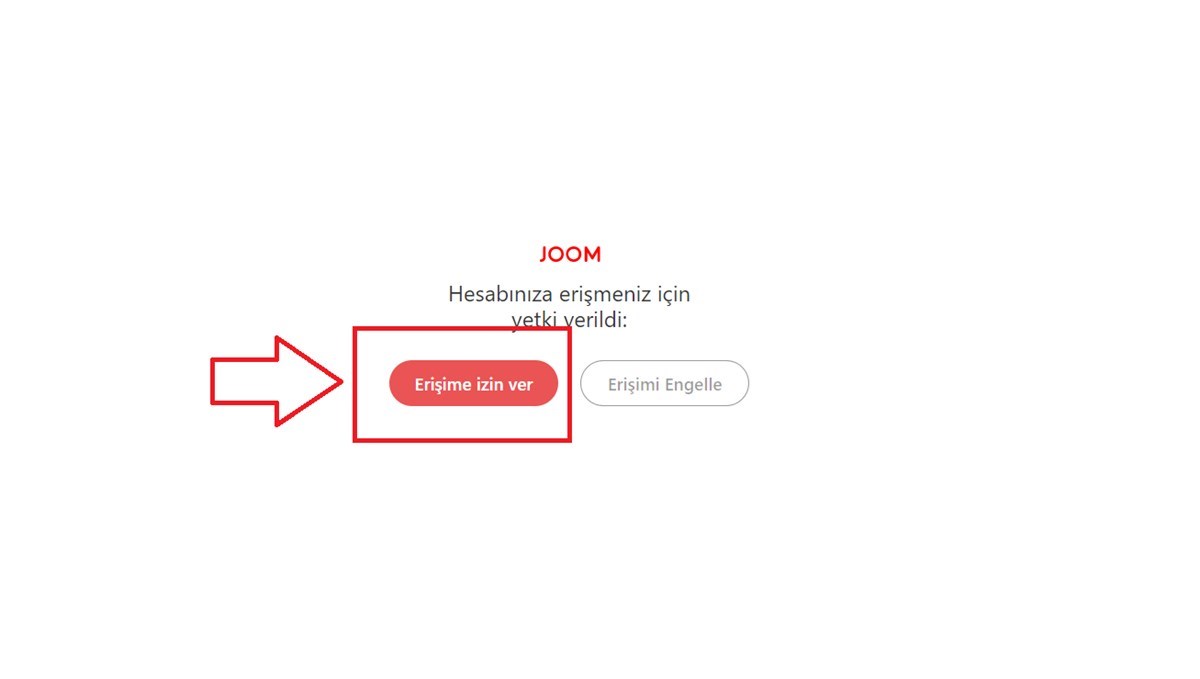
Your Joom Store is linked to PraPazar.
