How to Integrate Oplog FulFillment
♦ To Get PraPazar Oplog FulFillment Integration Api Information, you need to request from Oplog. In line with this request, you must provide the "Authorization" and "X-Tenant-Id" values by Oplog.
♦ These values you have provided;
• Authorization: Api Key in PraMarket
• X-Tenant-Id: Api Password on PraMarket
♦ When you enter your Api information here to PraPazar, your integration will be ensured.
♦ Can I try PraPazar Oplog FulFillment Integration on PraPazar?
♦ You can try PraPazar Oplog FulFillment Integration on PraPazar Demo accounts and run your tests. But for this process, you need to apply again and have the necessary connection user information.
How to Connect Oplog FulFillment Integration to PraPazar
♦ After logging in to PraPazar.net with your username and password, we click on API Cargo under the integration tab on the left panel.
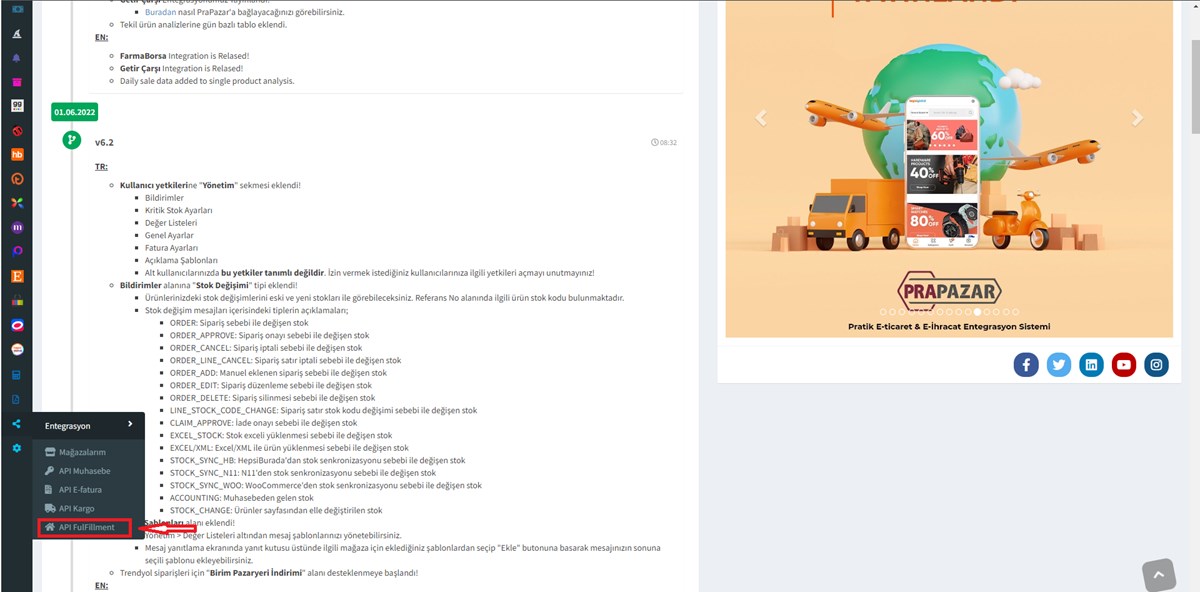
♦ On the page that opens, click the "FulFillment" button and click the "Add Oplog FulFillment" icon.
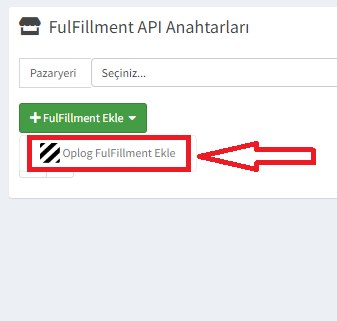
♦ Açılan sayfadaki bilgileri doldurduktan sonra
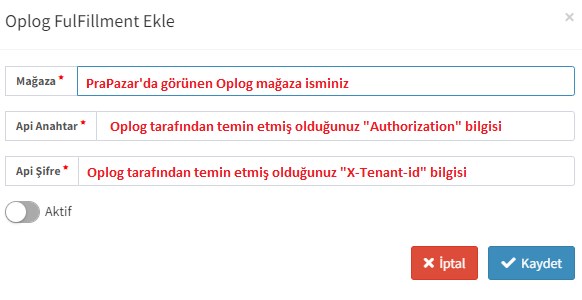
♦ After clicking the Save button, our Oplog FulFillment Integration is completed.
FulFillment Integration has been successfully connected to PraPazar and we wish you to use it in good times...
