How to Integrate Farma Exchange
♦ Get your Username, Password and Api information that you used while logging into your FarmaBorsa store.
♦ This information you have received is in PraPazar;
• Username: Username in PraPazar
• Password: Password on PraPazar
• Api information Api Key in PraPazar
♦ When you enter your Api information here to PraPazar, your integration will be ensured.
♦ How Do I Connect My FarmazBorsa Store to PraPazar
♦ After logging in to PraPazar.net with your username and password, we find the My Stores tab on the left panel.

♦ Click the "Add Store" button on the page that opens, and click the "Add Farma Exchange Store" icon.
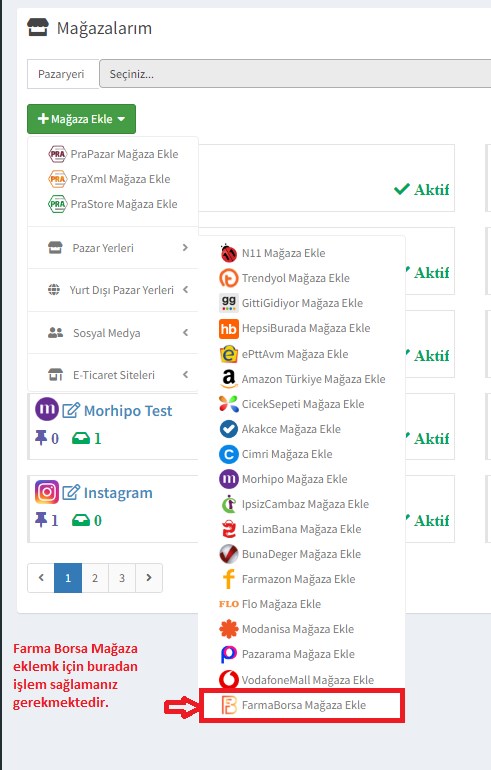
By entering the information you have received from FarmaBorsa in the tab that opens, you connect your store to PraPazar.
• Username: "Username"
• Password: "Password"
• Api Information: "Api Key"
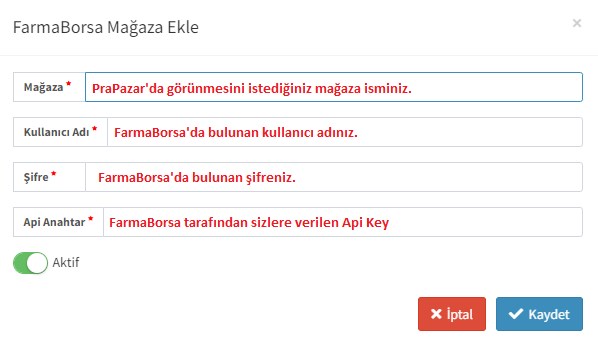
Your Store Is Successfully Connected To PraPazar And Wishing You To Use It In Good Days...
