How to Integrate N11Pro
♦ We are doing it on our N11Pro store https://n11pro.com/giris-yap.
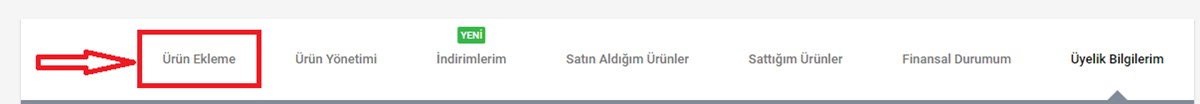
♦ After logging in to the panel, we log in to the Product Addition area from the top.
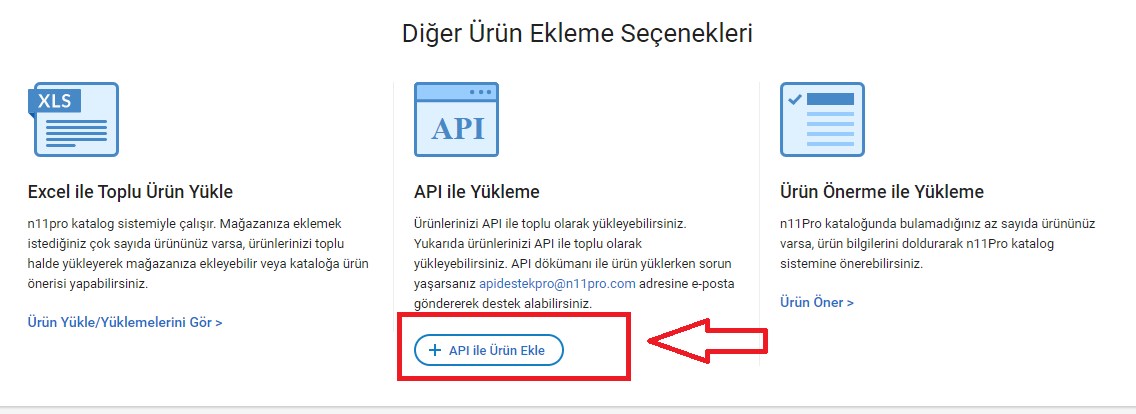
♦ On the next page, we enter the Add Product with API section.
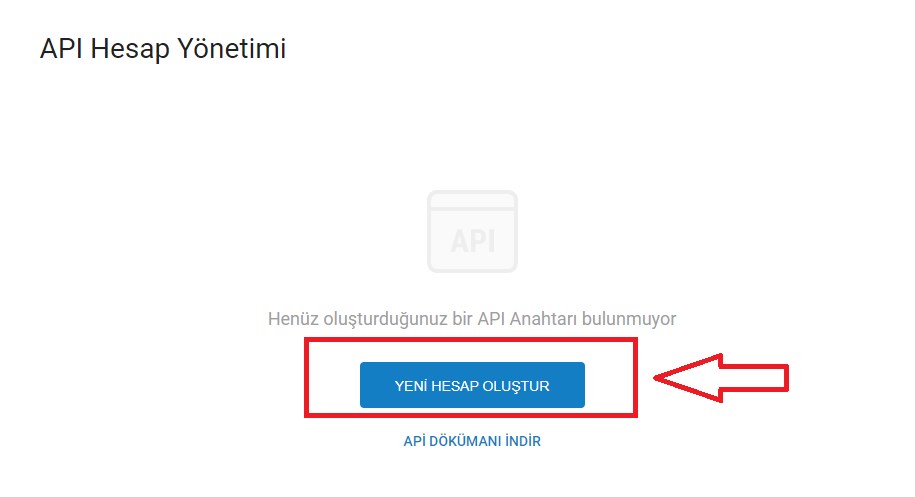
♦ We create a new api account by clicking Create New Account from the screen you entered. And we get the api information that we have created.
How do I add my store to PraPazar?
♦ Our Api Key has been created, now we will activate our N11Pro Integration by entering this key into our Prapazar account.
♦ We log in to our Prapazar account at Prapazar.net.
♦ Under Integration in the left menu, we click on the "My Stores" menu.

♦ Click the "Add Store" button on the page that opens, and click the "Add N11Pro Store" icon from the Marketplaces area.
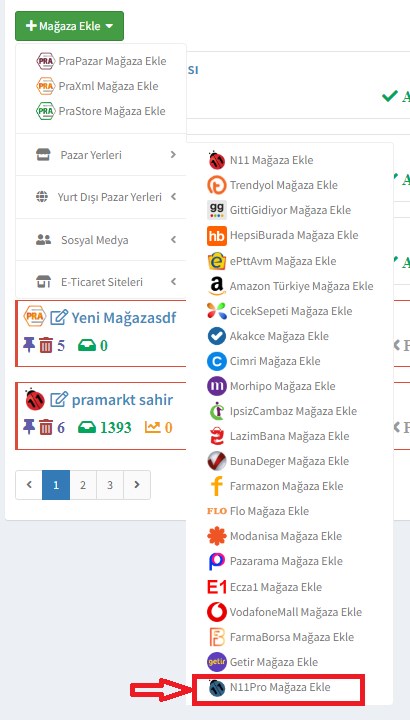
On the screen that opens, you need to fill in the "Api Key" information you received from N11Pro with the following information.
• Api Key: " Api Key"
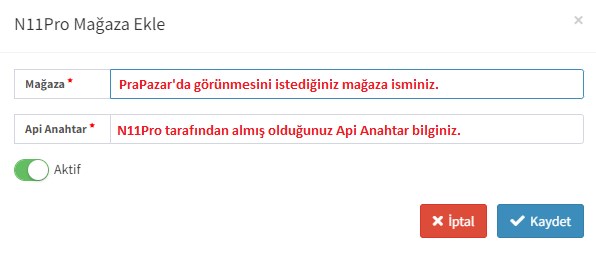
Your Store Is Successfully Connected To PraPazar And Wishing You To Use It In Good Days...
